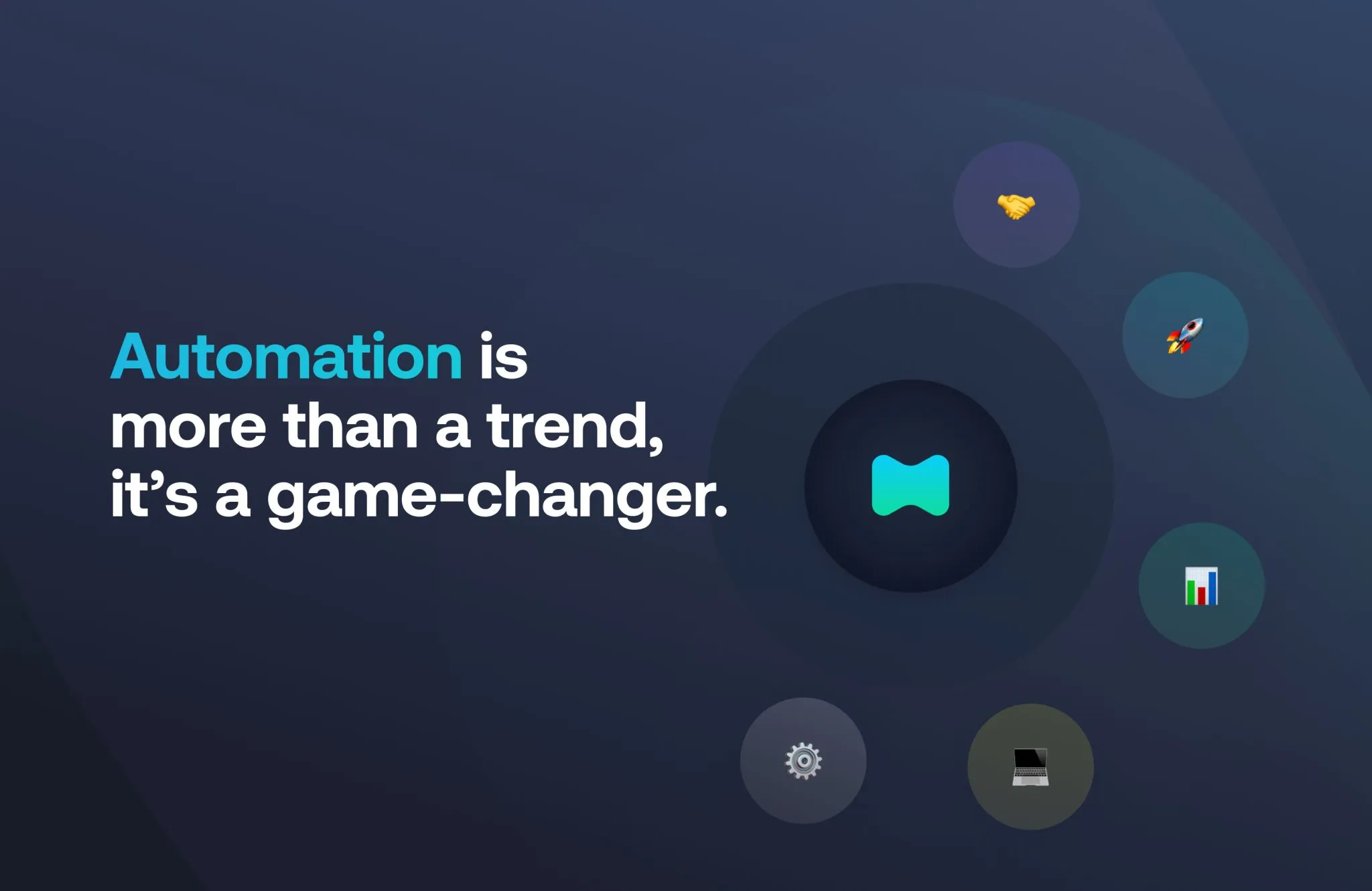Do your sales journeys seem stuck in slow motion, with buying cycles that drag on endlessly? Are manual tasks consuming your sales reps' time, leaving them overwhelmed and with less time to sell? Sales automation might be the solution you need to accelerate the process.
In this guide, we'll explore what exactly sales automation is, why it’s important, and how it can improve your sales process. We’ll also discuss the key steps to get started with your sales automation strategy.
First of All, What Is Sales Automation?
Sales automation is about using technology to handle the repetitive tasks that take up your sales reps’ time, like data entry and follow-up emails, so they can focus on selling.
What’s the Difference Between CRM and Sales Automation?
CRM (Customer Relationship Management) systems and sales automation tools might sound similar, but they have different roles. A CRM helps you keep track of all your interactions with customers. It manages customer relationships and stores important details about each contact.
Sales automation, on the other hand, is more like a personal assistant for your sales team. It automates everyday tasks like sending follow-up emails and scheduling meetings. This allows sales reps to spend more time connecting with potential customers and closing deals.
Sales vs. Marketing Automation
Sales automation and marketing automation are often used together, but they focus on different things. Marketing automation handles the front-end work, like sending out email campaigns, to attract and nurture leads. Once the leads are ready to buy, sales automation takes over to move them through the sales process.
Components of Sales Automation
Sales automation uses a range of tools and technologies to streamline the sales process. Some of the key components include:
- CRM software
- Email automation tools
- Lead scoring and management
- AI and analytics
- Workflow automation platforms.
The Role of AI in Sales Automation
AI is playing an increasingly important role in sales automation because it can analyze vast amounts of data much faster than humans. This capability provides insights into customer behavior and helps personalize interactions. For example, AI can predict which leads are most likely to convert, allowing sales teams to focus their efforts where it matters most.
According to HubSpot's "Smart Selling with AI" report, 80% of sales teams and leaders believe that AI can help them spend less time on manual tasks like data entry and meeting scheduling. This boost in productivity can save sales reps over two hours a day on average. Plus, using AI in sales helps companies cut costs and make data-informed decisions.
Examples of Sales Automation
Sales automation can assist with simple tasks, like scheduling sales meetings, and more complex workflows, such as sending automated follow-up emails based on prospects’ actions.
Let's take a closer look at some examples, particularly those related to B2B sales automation, as that's our primary focus:
- Scheduling Sales Calls — Automation tools or meeting schedulers simplify the process of scheduling calls and meetings with prospects. Instead of the back-and-forth emails to find a suitable time, B2B sales automation tools allow prospects to directly book meetings based on the sales rep’s availability, saving time and reducing friction in the sales process.
- Offloading Note-Taking — Taking notes during a sales call is both time-consuming and distracting. AI sales automation tools like Momentum automatically transcribe and summarize sales calls allowing reps to focus on the conversation with the prospects. It then automatically sends these call summaries to your CRM and Slack, complete with insights and sentiment analysis, such as churn and pipeline risk.
- Automating Follow-Up Triggers — Some sales automation tools can set triggers based on call transcriptions to automate follow-up actions. For instance, if a prospect mentions a specific product feature, the system can automatically schedule a follow-up email or task for the sales rep to send additional information about that feature.
- Reporting — Automated sales forecasting tools analyze historical data to predict future sales trends, helping companies make strategic decisions. These tools provide real-time insights into sales performance, allowing sales leaders to identify trends and adjust strategies as needed.
3 Benefits of Sales Process Automation
Sales automation impacts organizations on many levels. The most obvious benefits include improved sales reps’ productivity and the ability of AI/automation to help sales teams create more effective outreach. But that’s not all.
Here are some additional benefits:
- Improved Revenue Operations and Intelligence
Every revenue team dreams of having a predictable revenue engine. However, with such a vast amount of data, achieving this without automation is nearly impossible.
Sales automation tools enhance revenue operations by leveraging AI to provide actionable insights from sales conversation data and other metrics. Here’s how they can help:
- Better Sales Predictions: Sales automation provides a bird's-eye view of sales pipelines, enabling RevOps teams to make more accurate sales forecasts.
- Sales Pipeline Management: Automation tools help you monitor every deal as it moves through your sales pipeline. You can quickly identify where deals are getting stuck and make adjustments, ensuring that no opportunity lingers too long without attention.
- Risk Management: With sales automation, you gain a clearer picture of which sales strategies are safe bets and which are long shots. This allows you to focus your energy on deals most likely to close and avoid spending too much time on less promising ones.
- Resource Optimization
Sales automation also helps optimize resource allocation by identifying the most effective sales activities and channels. For revenue operations, this means being able to allocate budget and personnel to where they can have the greatest impact.
Sales leaders can also use automation to monitor and manage their teams' workloads, ensuring that resources are used efficiently to maximize revenue.
- Scalability and Process Standardization
For revenue operations, one of the biggest challenges is keeping sales processes consistent across teams and regions. Sales automation makes this easier by creating a standard framework for managing leads, following up, and closing deals.
With automation reducing uncertainty, scaling your operations becomes simpler, enabling you to expand into new markets and replicate success faster.
How to Get Started with Sales Automation
Step 1: Assess Your Current Sales Process
If you haven’t done so yet, map out each step of your sales workflow, from lead generation to closing deals, and identify tasks that are repetitive or time-consuming.
Step 2: Identify Opportunities for Automation
Optimization opportunities exist all along your sales value chain. Common opportunities include lead scoring, email follow-ups, call transcriptions, data entry, and scheduling. Prioritize tasks that consume the most time or are prone to errors.
Step 3: Choose The Right Sales Automation Tools
Now it's time to choose the right set of sales automation tools for your business. With so many options available, it's important to do your research and keep your automation priorities in mind. To give an idea, if you want to automate sales forecasting, look for a solution that specializes in that area.
Don't hesitate to attend as many product demos as you need. Also, be sure to reach out to potential vendors, ask for relevant case studies, and compare the prices of different products against your company's budget.
Step 4: Start Small and Scale Gradually
Sales leaders might be tempted to implement automation across the entire sales function, but that’s not the best approach.
Start by automating a few key subtasks and gradually expand as your team becomes comfortable with the technology. For example, automating note-taking during sales calls could be a good starting point, allowing you to scale gradually without overwhelming your team.
Step 5: Measure and Analyze Results
Lastly, and perhaps most importantly, regularly track and analyze the impact of automation on both sales outcomes and the sales team’s experience. Don't just focus on customer-oriented KPIs like shorter sales cycles or improved conversion rates. Talk to your sales team to gather their feedback and ensure their experience is positive.
FAQs About Sales Automation
1. Does sales automation replace sales reps?
Not at all! Sales automation acts more like an assistant for your sales team. It handles repetitive tasks like updating records and sending follow-up emails, which lets your team focus on what they do best: building relationships with clients and closing deals.
2. What challenges might businesses face with sales automation?
One of the challenges is getting everyone on board with the new tech. It can take time for your team to adjust, and there might be some hiccups with integrating new tools into existing systems. But with the right training and support, these bumps can be smoothed out. That’s why it’s best to choose sales automation solutions that integrate with your current processes so that there is as little training needed as possible.
3. How can businesses maintain a personal touch while using sales automation?
You can maintain a personal touch by letting automation handle the basics while your team focuses on the human element. For example, a chatbot can answer simple questions, allowing your sales reps to jump in when things get more complex. This way customers get quick answers without feeling like they’re just a number in the system. The key is to view automation as the perfect complement to personal interactions.
Conclusion
Think of sales automation as the ultimate sidekick for your sales team. It's here to stay, so it's better to get on board sooner rather than later.
As you embrace sales automation, consider adding Momentum AI to your sales toolkit.
Momentum is a go-to platform for sales teams looking to streamline operations and drive productivity. With features like AI call notes, CRM integration, and spotless follow-ups, Momentum turns customer conversations into valuable insights that improve your sales outcomes.
Help your sales team work smarter, not harder. Book a free demo today to see how Momentum can benefit your business.




.svg)